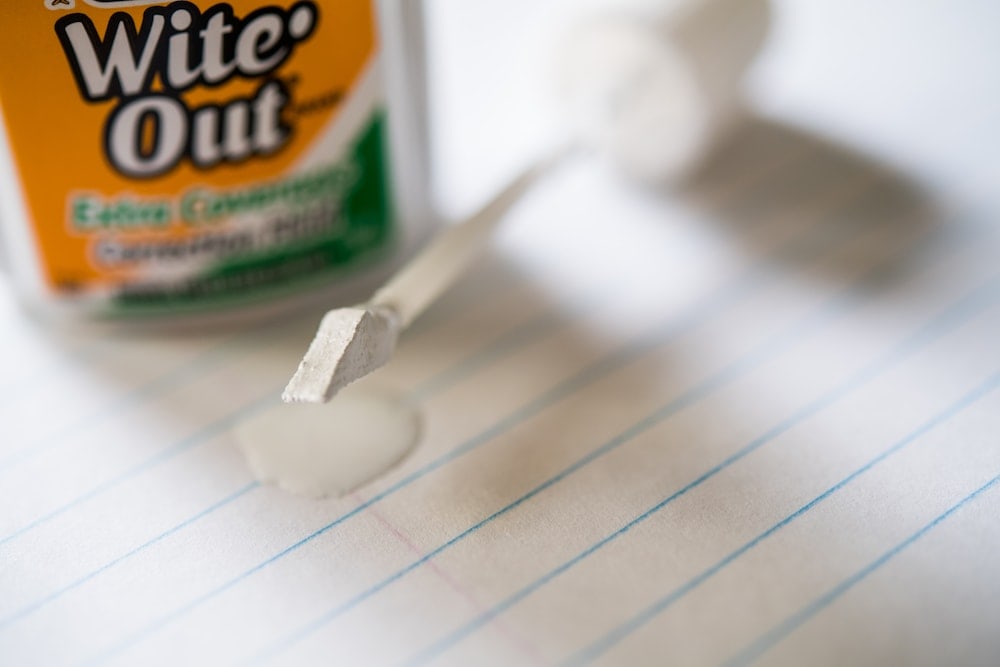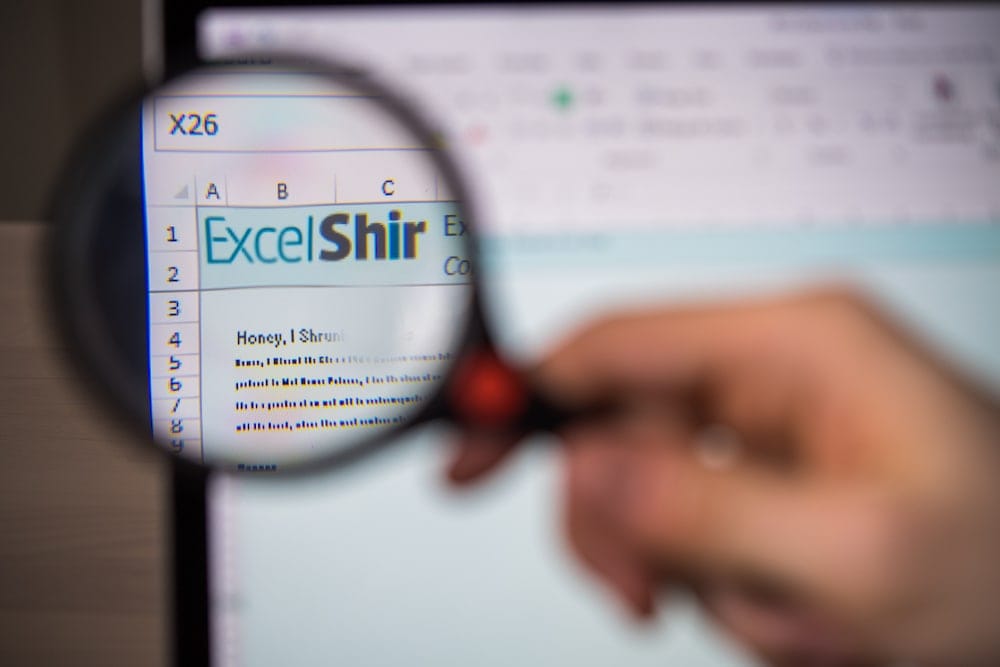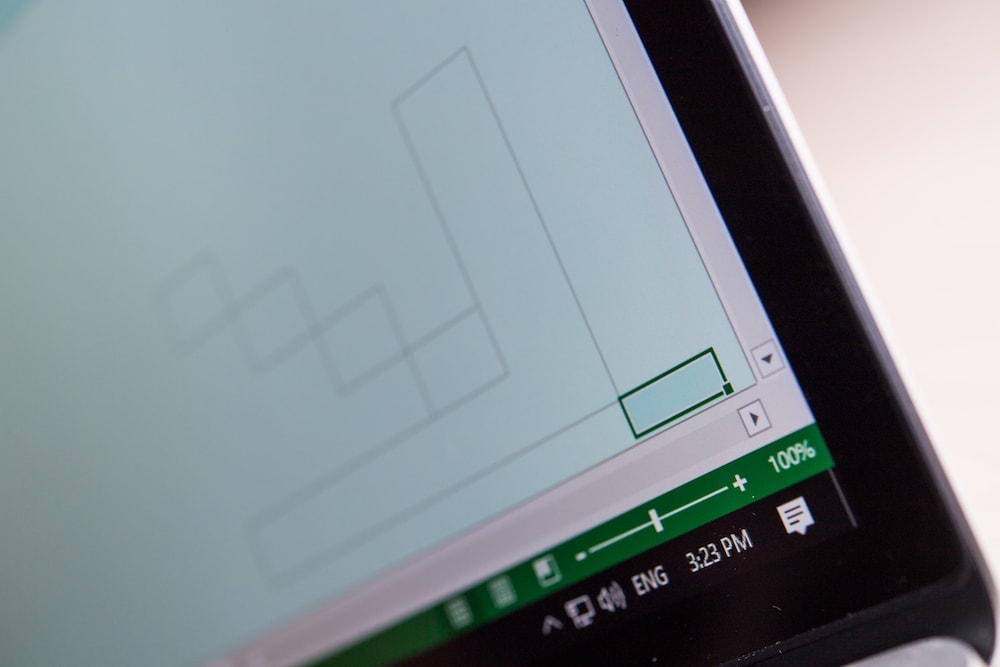One major advantage that Excel has over paper & pen is that you can literally shift EVERYTHING over and make space for more information without disturbing your existing work. You can also clean things up by removing unused information (no more erasing feverishly!). In this video, I will teach you how to insert and delete …