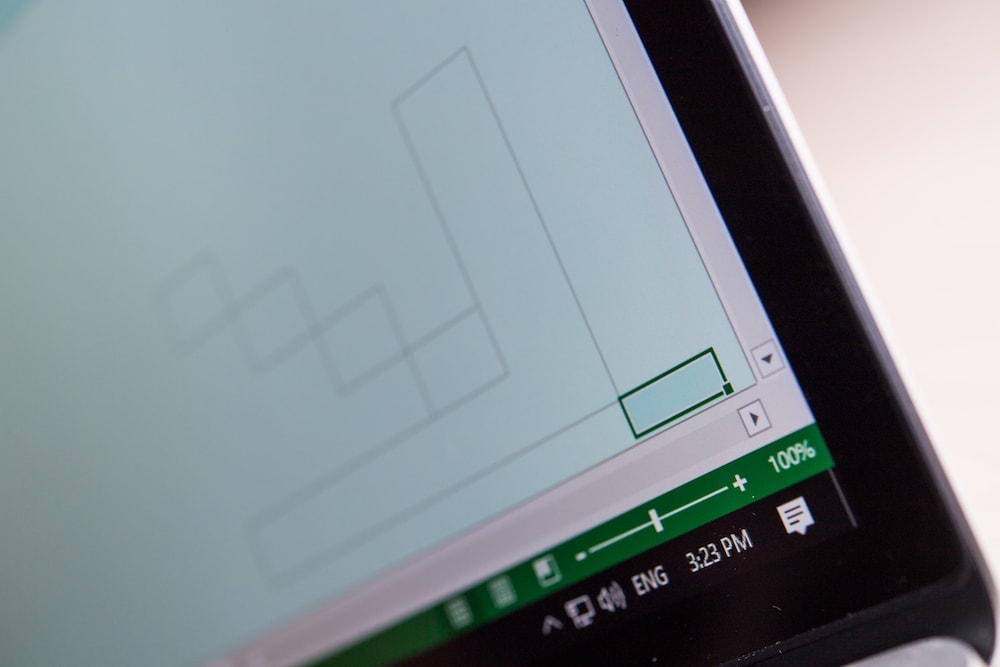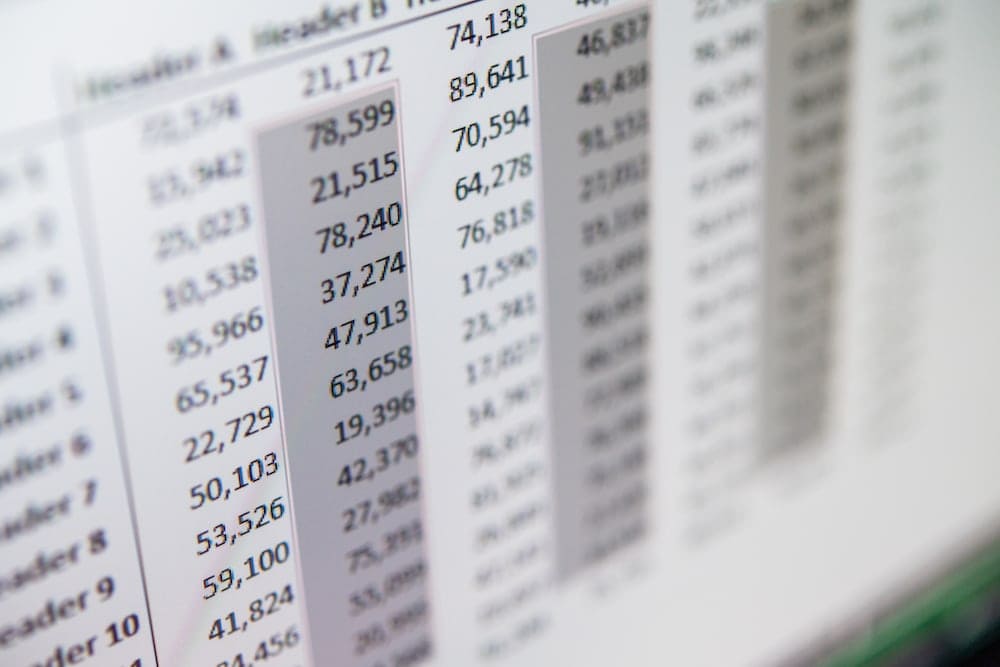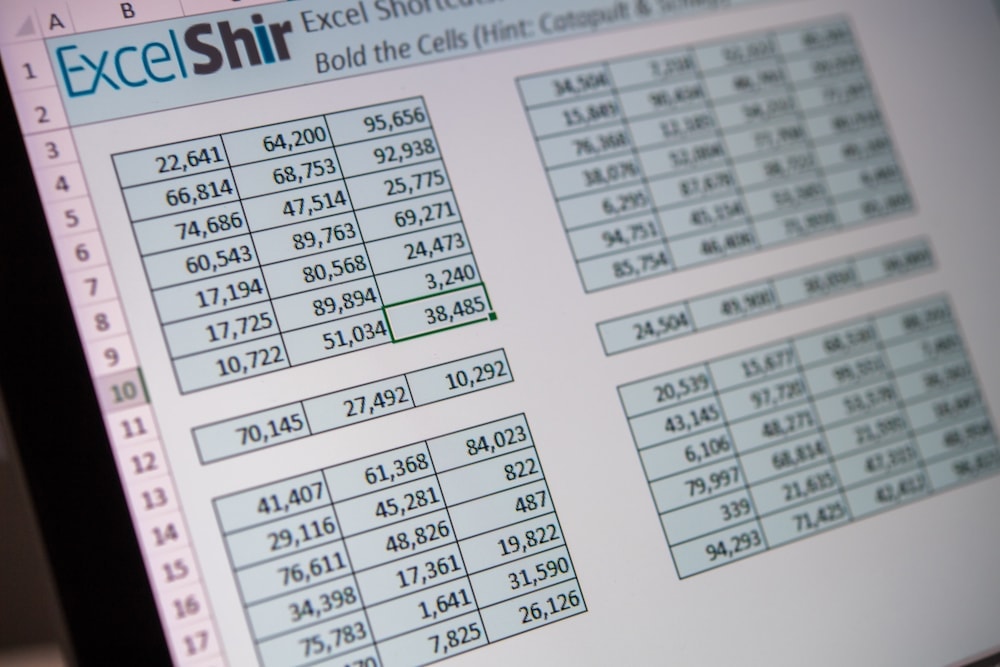My mother always told me “Everyone is special in their own way.” What she didn’t tell me, is that every cell in a spreadsheet is special too. In this video, I will teach you how to go to a specific cell or range of cells using their special traits. This is perfect for jumping to a …