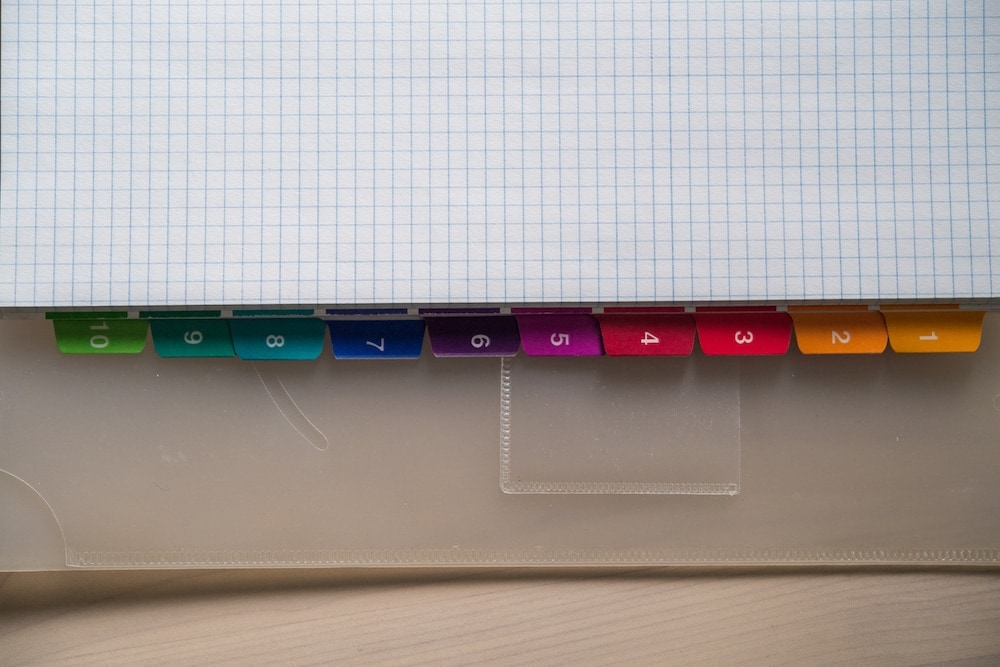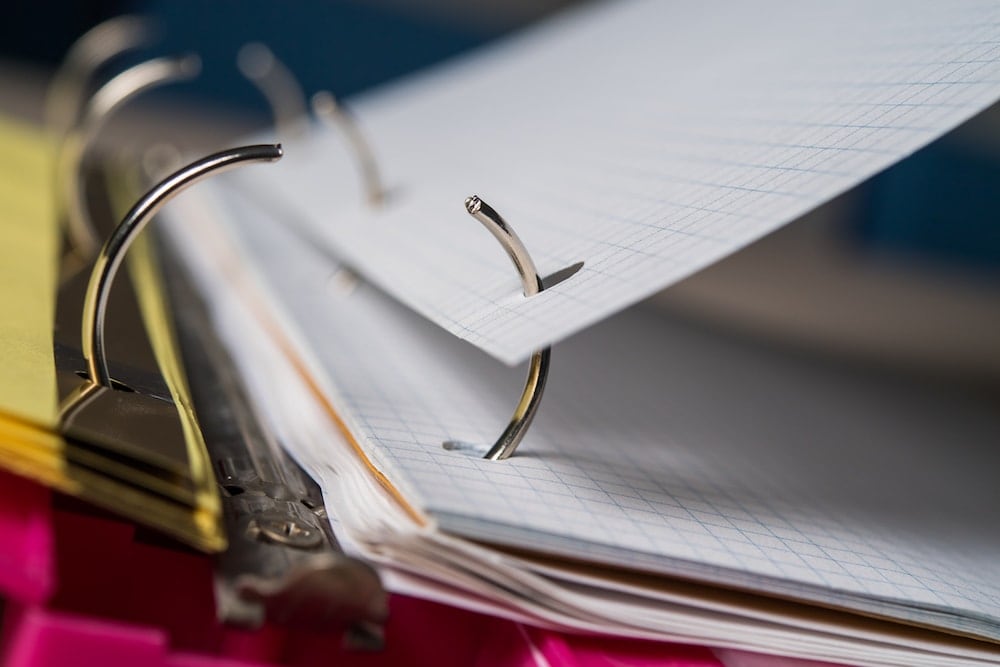On a scale of 1-10, how annoying is it to switch back and forth between all your open spreadsheets? If you said anything higher than a 1, you’re doing it wrong! In this video, I’m going to teach you how to switch between open spreadsheets (workbooks) WITHOUT touching the mouse, or minimizing and maximizing windows. …